7-Nov-2013 – NOTE: – I am bumping this old post and would be updating some parts of it with newer utilities out there (will be monitoring new stuff and adding as I find it) So keep checking
1. PC Advisor has an article on the same here.
2. Our dear ‘friend of the nerds’ Nir Sofer has an up-to-date page for ‘USB Flash Drive Speed Tests - Any Drive Size’. Provides good comparison with accurate data!
Now follows the original article as below --
NOTE: I recently did an article (hosted on Experts Exchange) WRT the said topic.
I wanted to add some stuff bit to the original to make it a bit easier to follow, thus am presenting the result below.
If you are planning on buying a USB drive from eBay or any other popular online e-commerce site, chances are that in spite of those high seller ratings, you may still end up getting a counterfeit!
Popular USB drive makers like Kingston, Transcend and the like are much more likely to be duplicated.
And when the sole usage of your latest thumb drive is going to be that crucial back-up routine, it becomes vastly important that the drive itself is trust-worthy and pristine, lest it ends up as a double whammy!
It becomes even more difficult when the forged units sport nearly 100% original looking packaging. And bar-codes and serial numbers are something too complex for an end user to verify until the same are verifiable online @ the drive maker’s website.
But wait, what exactly are counterfeit drives?
Counterfeiting in USB drives involves hacking of a USB drive’s firmware (basically a low-level editing of the firmware) so that the drive’s specifications report a higher than actual capacity (of the physical NAND chip on board)
As a result, when you try to write data to the drive over and above its actual capacity, your data gets stored as corrupted.
So, how can you actually go about validating your purchase as an actual genuine item?
1. Be aware of fake sellers!
An obvious first step would be to avoid buying from already proven fake websites and sellers. A nice catalog of this information is available online at the FlashDriveFacts site (URL: http://flashdrivefacts.wordpress.com/)
A problem here is that this site itself hasn’t been updated since February 2012. Nevertheless, it provides a good starting point. If you are betting on an eBay seller, you can check the seller’s rating and customer feedback too. Obviously never go in for buying from a seller already proven as dubious!
2. Be aware of original markings and counterfeit indications!
Another obvious second point would be to “research a bit before going in for an online purchase”. As simple as this may sound, many people fall in the irresistible deal trap.
When you are still contemplating the actual buy and are yet to place the online order (or visit a physical store), remember to Google and search for the exact model and its original price online.
If your seller’s deal is too good to be true and the price difference seems substantial, it would pay to be cautious, and be absolutely sure about the product being genuine!
Also, search for images of that model online and try to know before-hand how an original drive would look like. If yours is any different (as shown in online previews) feel free to question the seller.
You could also lookout for certain markings / engraved information on the USB drive’s body (see below image for reference).
The above is a sample engraving for a Kingston pen drive.
Although this would not hold true for all the drive manufacturers out there, but makers like Kingston have made it a practice to engrave model related information on the steel USB plug. This marking is also verifiable for HP thumb-drives out there.
Moreover, Kingston also offers following URLs for online verification of its many products –
· For all memory products (including memory module/RAM modules) refer the URL –
http://legacy.kingston.com/asia/verify/default.asp
· For USB Flash Memory Products refer the URL – http://legacy.kingston.com/asia/verifyflash/
· For visual product verification please refer – http://www.kingston.com/us/support/product_verification
3. Use software tools when you cannot decide or the forging is not that obvious!
Certain tools for testing out USB blanks are slowly becoming a sure shot, one step verification standard.
These can actually be used both for detecting the bogus USB as well as to check the actual / real world performance (i.e. capacity / operating speed and so on) and other advertised specifications.
The most popular and commonly used application of the lot is the H2testw which is the much proclaimed “Gold Standard in Detecting USB Counterfeit Drives”. The last documented version is the H2testw 1.4.
NOTE: this application is capable of testing USB thumb-drives as well as SD cards (Mobile/camera based MMC cards) memory cards!
The link discusses the counterfeit issue as well as the usage of this excellent piece of software. Although the application is hosted by a German site, the direct (German to English translated) link is http://translate.google.ca/translate?hl=en&sl=de&u=http://www.heise.de/software/download/h2testw/50539&sa=X&oi=translate&resnum=2&ct=result&prev=/search%3Fq%3DH2testw%26hl%3Den%26sa%3DG
The actual direct download URLs for the application are –
HTTP - http://www.heise.de/ct/Redaktion/bo/downloads/h2testw_1.4.zip
FTP - ftp://ftp.heise.de/pub/ct/ctsi/h2testw_1.4.zip.
H2testw 1.4 Usage
1. Launching the application’s executable leads to the following UI –
2. Choose you language as English (or Deutsh if you are German!)
3. For best results, ensure that the drive to be tested is already backed up and formatted, as the test performed is data destructive. So copy off any data and format the drive already!
4. Select the target USB – browse and select, here H: is selected –
5. Select the option to “Write + verify”. The test will start and a similar window is displayed –
6. Wait for the test to complete and the results to display. On a large capacity drive, this would take some time. So sit back and let the application do its job J
7. After the completion, a similar looking test result is shown –
a. Sample Output for an authentic 2 GB Drive (what I tested on my machine)
The above is a pass message for a valid/authentic drive.
b. Sample Output for a Fake 64 GB Drive (from the sofakeflash site’s H2testw page (http://sosfakeflash.wordpress.com/2008/09/02/h2testw-14-gold-standard-in-detecting-usb-counterfeit-drives/).
Making sense of the test results –
Evaluating the above FAKE USB result, it is clear that a 4GB flash drive is masquerading as a 64 GB flash drive. Imagine the seller’s and the fake USB creator’s audacity!
Moreover, since a genuine 4GB drive should be about 3.9 GB after formatting (and not 3.8 GB), the difference indicates that some sectors are obviously not usable and have been marked as bad. This further indicates a low quality NAND chip.
So once you start using the drive beyond 3.8 GB capacity, the data will surely be un-recoverable
Oh no! I actually have a fake drive? Now what?
If your test results indicate a fake USB at your hands, you can approach the seller on eBay (or your e-commerce site) and tell him the situation. Thanks to H2testw 1.4, you have the required proof too to back-up your claims.
Most sellers would be quite forthcoming in helping you get a replacement or a refund. But In case of issues, you can always post comments on the e-commerce site with a copy of this report.
Following which, any self-respecting seller should be willing to help you, as the reputations are what eventually would get them their business.
Conclusion –
The above is a short illustration about the ongoing counterfeit racket and the capabilities and usage of H2testw 1.4, which is quite easy in its usage and informative as well with its detailed report.
It can even test 64 GB media and finally report its detailed results in case of failure (as shown above).
For reference, you can check out the excellent article at Raymond’s site How to check and Test USB Flash Drive (Link - http://www.raymond.cc/blog/how-to-check-and-test-usb-flash-drive/).
Hope the above article helps you to keep counterfeit USBs at bay!




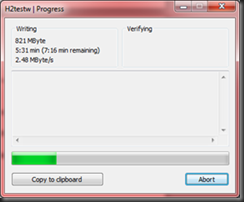


No comments:
Post a Comment